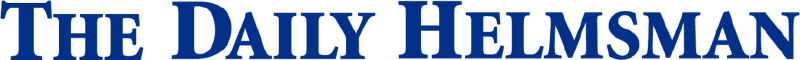Returning students can usually look forward to a certain familiarity with their campus and its services, but this semester everyone is acclimating together to the new Canvas Learning Management System.
After the university decided to terminate its contract with Desire2Learn – the provider of eCourseware – at the end of last year, the campus started working to offload existing courses and transition to Canvas.
There have been a few hiccups but, starting this semester, all courses have been moved onto Canvas. Already students have reported a few issues with the system, such as dropped courses continuing to appear on their dashboard. A complete list of the ongoing problems can be found on the university’s website, along with what Information Technology Services are doing to solve them.
“As we progress through the semester and continue to utilize features of the new system, we will continue working with our partners on any future issues that occur,” said Robert Jackson, Chief Information Officer for ITS.
Some students, such as graduate student Tahlee Yichye, are grateful for the switch.
“I hated eCourseware,” Yichye said. “The class set-up made no sense. I like Canvas a lot more.”
She mentioned several features that she found especially helpful including the ability to choose the speed of lecture videos and the many options for email notifications. The most popular aspect of Canvas seemed to be its overall organization of content.
“I definitely like that Canvas is set up more efficiently,” sophomore Alex Mobley said. “I prefer it over eCourseware since it has a more refined, modern feel as well.”
However, not all students are as enthusiastic about the new system.
“Things aren’t where you’d think they would be,” senior Solstice Saliba said. “It’s just all over the place.”
Saliba said it was difficult for her to find her course materials using the menu bars in Canvas. However, she did say that Canvas was quicker to update and send notifications.
She also said that eCourseware was the first LMS she had ever used, and it was easier for her because it was what she was familiar with. With time, she said, she might be able to warm up to Canvas.
“I don’t know if I fully like the structure yet,” Saliba said. “I’m not used to it, so it’s a work in progress.”
It may take some time for the campus as a whole to adjust to using Canvas, but until then ITS is working hard to keep things running smoothly. If students or staff need any technical assistance with the new system, ITS encourages them to contact its service desk either online, by calling (901)678-8888 or by emailing umtech@memphis.edu.