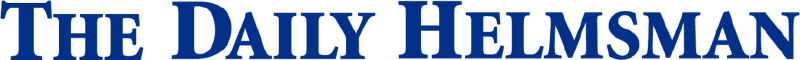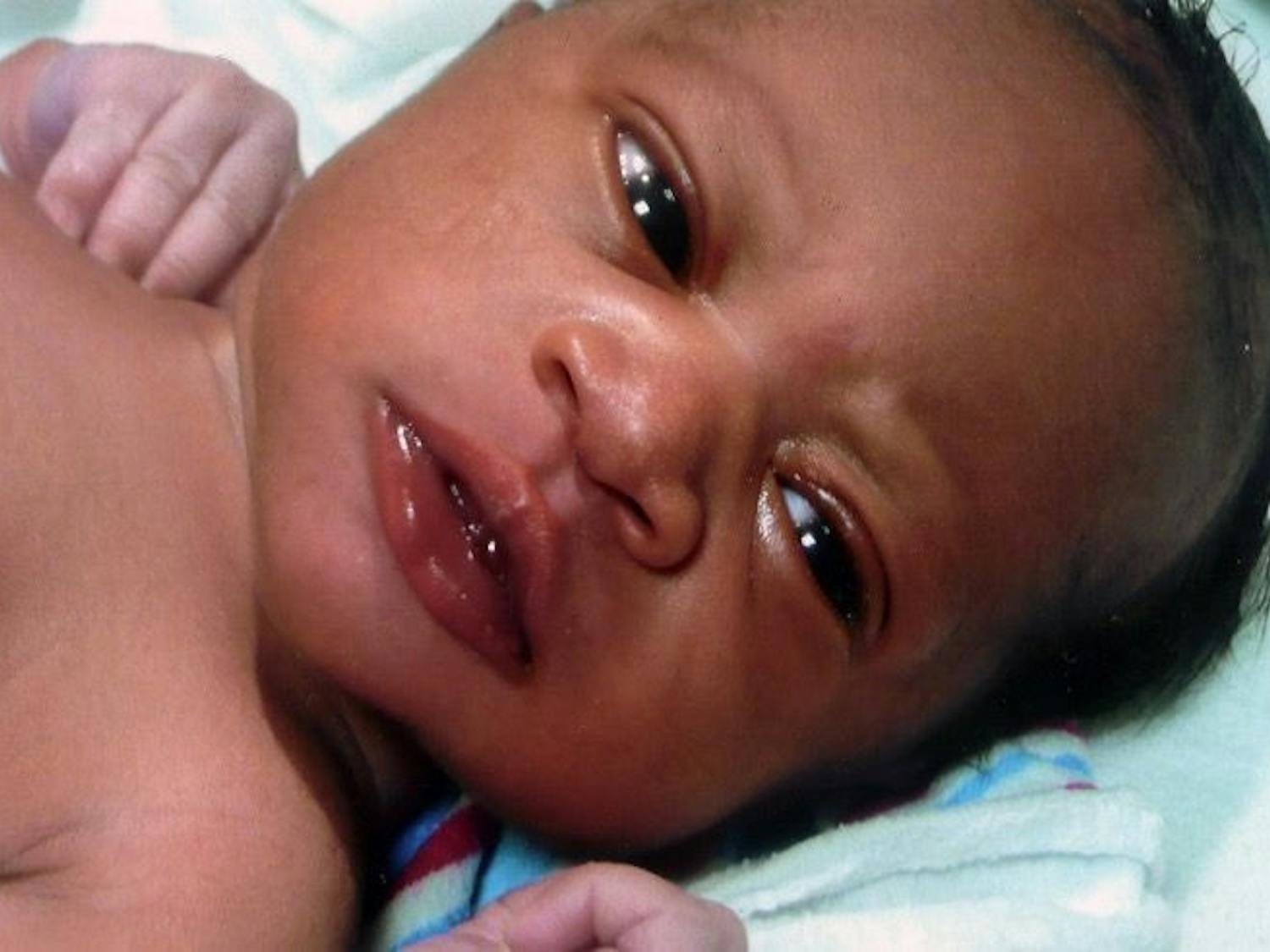As a student or professor at The University of Memphis, you can now go to http://myclass.memphis.edu to see a list of the course sections you are taking or teaching.
Primarily designed for students and teachers in the Loewenburg School of Nursing, the Myclass website is now available for all U of M students and professors. Webmaster Paul M. Jones, local technical support provider, designed the system to make it easier for students and their professors to stay connected throughout the semester.
“Myclass was originally designed for the nursing school alone, but as it turns out, everyone can use it,” Jones said.
As soon as students or professors log on to Myclass, they can log into the system by typing in their username and password given to them by The University. Then, students can click on a course section to see the home page for that course section, a book list and bulletins posted by the professor and an open discussion forum for course members.
Myclass is intended to let professors quickly and easily put information about their course on the Web. However, it is not designed as a full-featured online course content management system. Professors can edit a simple home page for their course section, show a book list linked to Barnes and Noble textbook purchasing, post bulletins and upload files, e-mail their students, host online discussions between students and maintain contact information and an online curriculum vitae.
The website starts with a fresh, blank copy of every course section at the beginning of every semester when course sections are automatically entered. Any home page, book list, bulletins and forum postings will not be available from the previous semester. This is because a professor who is teaching one section this semester may not be teaching the same one next semester. Students have access to a professor’s Myclass course section pages when they enroll in that course. However, students no longer have access to the pages if they drop the course.
Professors utilize the bulletin board to post messages and course materials for students to read and download. It is used to post general information, notices, grades, Powerpoint slides, Word documents and images for students. When a bulletin is posted, professors can optionally instruct Myclass to e-mail all the students in their course section.
Almost like an online study group, the discussion forum is a place for students and the professor to post messages to each other. Students in the course can post messages to the forum for everyone in the course to read, while professors can post and delete messages.
Because this is the first campus-wide production run of Myclass, there may still be small bugs in the system. But, the webmaster is assuring that the system will do what it is designed to do.
“It’s a cool thing, and it’s free,” Jones said.